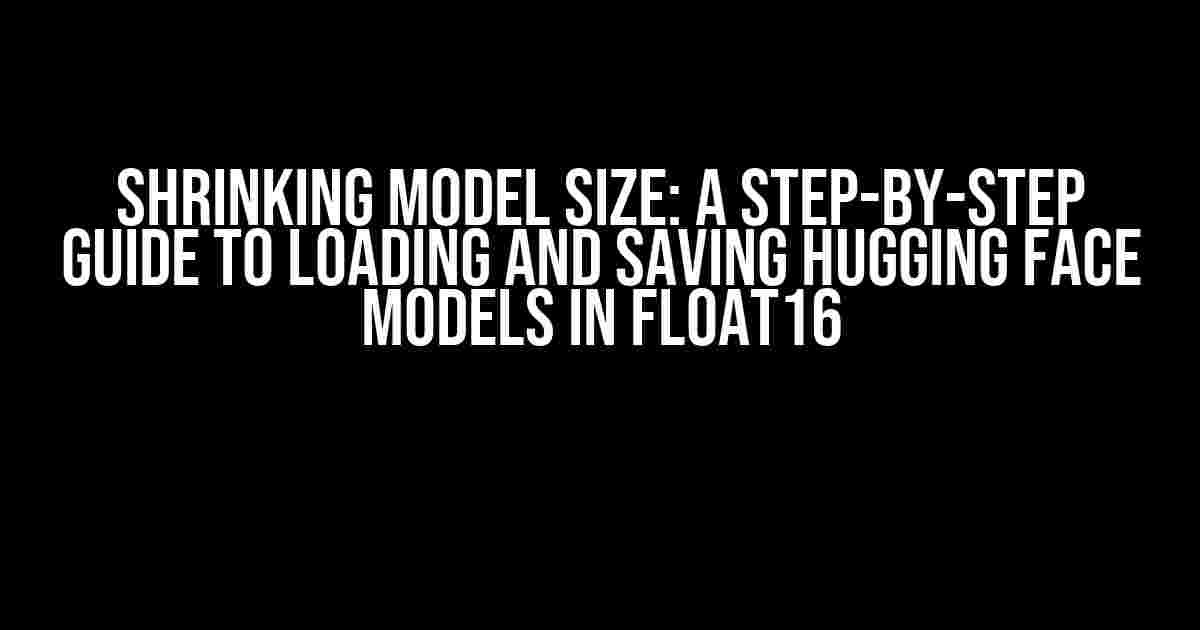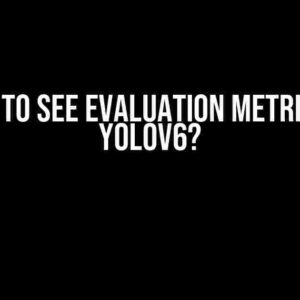Introduction
The world of deep learning is revolutionizing the way we approach various tasks, from natural language processing to computer vision. However, as models become more complex and sophisticated, their size also increases, making them harder to deploy and manage. One simple yet effective technique to reduce model size is to use lower precision data types, such as float16. In this article, we’ll explore how to load a float32 Hugging Face model, cast it to float16, and save it. We’ll also delve into the process of loading the saved model in float16, ensuring a seamless workflow.
Why float16?
Before we dive into the step-by-step guide, let’s quickly discuss the benefits of using float16. The main advantage is the reduction in memory usage, which leads to:
- Faster model loading and inference times
- Smaller model size, making it easier to deploy and store
- Better support for platforms with limited memory, such as mobile devices or embedded systems
Additionally, modern accelerators like NVIDIA GPUs and TPUs are optimized for float16 operations, providing a significant speedup in compute-intensive tasks.
Loading and Casting a Hugging Face Model to float16
Assuming you have a Hugging Face model already trained and saved in float32, let’s load it and cast it to float16.
import torch
from transformers import AutoModelForSequenceClassification, AutoTokenizer
# Load the pre-trained model and tokenizer
model = AutoModelForSequenceClassification.from_pretrained("bert-base-uncased")
tokenizer = AutoTokenizer.from_pretrained("bert-base-uncased")
# Cast the model to float16
model = model.to(dtype=torch.float16)
In this example, we load a pre-trained BERT model for sequence classification using the `AutoModelForSequenceClassification` class. We then cast the model to float16 using the `to()` method, specifying the `dtype` parameter as `torch.float16`.
Saving the float16 Model
Now that we have the model in float16, let’s save it to a file.
# Save the float16 model
torch.save(model.state_dict(), "bert_float16.pth")
We use the `torch.save()` function to save the model’s state dictionary to a file named `bert_float16.pth`.
Loading the float16 Model
To load the saved float16 model, we need to follow a slightly different approach.
# Load the float16 model
device = torch.device("cuda:0" if torch.cuda.is_available() else "cpu")
model_float16 = AutoModelForSequenceClassification.from_pretrained("bert-base-uncased", torch_dtype=torch.float16)
model_float16.load_state_dict(torch.load("bert_float16.pth", map_location=device))
model_float16.eval()
Here’s what’s happening:
- We define a device (either a CUDA device or the CPU) using `torch.device()`.
- We create a new instance of the `AutoModelForSequenceClassification` class, specifying the `torch_dtype` parameter as `torch.float16`. This ensures the model is initialized with float16 weights.
- We load the saved model state dictionary using `torch.load()`, specifying the `map_location` parameter as the device we defined earlier.
- We call the `eval()` method to set the model to evaluation mode.
Key Takeaways
To summarize, follow these steps to load a float32 Hugging Face model, cast it to float16, and save it:
| Step | Code |
|---|---|
| Load the model | model = AutoModelForSequenceClassification.from_pretrained("bert-base-uncased") |
| Cast the model to float16 | model = model.to(dtype=torch.float16) |
| Save the float16 model | torch.save(model.state_dict(), "bert_float16.pth") |
And to load the saved float16 model:
| Step | Code |
|---|---|
| Define the device | device = torch.device("cuda:0" if torch.cuda.is_available() else "cpu") |
| Load the float16 model | model_float16 = AutoModelForSequenceClassification.from_pretrained("bert-base-uncased", torch_dtype=torch.float16) |
| Load the saved state dictionary | model_float16.load_state_dict(torch.load("bert_float16.pth", map_location=device)) |
| Set the model to evaluation mode | model_float16.eval() |
Conclusion
In this article, we’ve explored the process of loading a float32 Hugging Face model, casting it to float16, and saving it. We’ve also discussed how to load the saved float16 model, ensuring a seamless workflow for your deep learning projects. By using float16, you can reduce model size, improve inference speed, and deploy your models on resource-constrained devices.
Remember, the next time you’re working with large models, consider shrinking them down to float16 to unlock faster and more efficient model deployment.
Frequently Asked Question
If you’re working with Hugging Face models and trying to optimize memory usage by casting to float16, you’re not alone! Here are some frequently asked questions and answers to help you load and save your model with precision:
Q1: Why do I need to cast my model to float16?
Casting your model to float16 can significantly reduce memory usage, making it ideal for deployment on devices with limited memory or for large models that don’t fit into memory. It’s also useful for speeding up computations and reducing the carbon footprint of your model!
Q2: How do I save a Hugging Face model as float16?
You can save a Hugging Face model as float16 using the save_pretrained() method with the dtype argument set to torch.float16. For example: model.save_pretrained('path/to/model', dtype=torch.float16). This will save the model with the specified precision.
Q3: How do I load a float16 Hugging Face model?
To load a float16 Hugging Face model, you can use the from_pretrained() method with the dtype argument set to torch.float16. For example: model = AutoModelForSequenceClassification.from_pretrained('path/to/model', dtype=torch.float16). This will load the model with the specified precision.
Q4: Will I lose precision by casting my model to float16?
Casting your model to float16 can lead to a slight loss of precision, especially for models that rely heavily on numerical computations. However, for many NLP tasks, the difference in precision is minimal, and the benefits of reduced memory usage and faster computations often outweigh the slight loss of precision.
Q5: Can I cast my model to other precisions, like int8 or float64?
Yes, you can cast your model to other precisions, such as int8 or float64, using the same dtype argument in the save_pretrained() and from_pretrained() methods. However, keep in mind that not all precisions are supported for all models and devices, and you may need to experiment to find the optimal precision for your specific use case.